Cline AI: The Open-Source Coding Revolution

In an era where AI tools often come with hefty price tags, Cline AI (formerly Claude Dev) emerges as a breath of fresh air for developers. This open-source autonomous coding agent, integrated directly into Visual Studio Code (VS Code), is redefining how developers write, debug, and ship code—all without breaking the bank. Powered by Anthropic’s Claude models, Cline offers a robust suite of features that make it a game-changer for coders of all skill levels. Best of all, its open-source nature ensures accessibility and community-driven innovation. Here’s why Cline AI is worth celebrating.
What is Cline AI?
Cline AI is an AI-powered coding assistant designed to live within your VS Code environment. Unlike traditional code completion tools, Cline acts as an autonomous agent capable of creating and editing files, executing terminal commands, and even browsing the web to debug or test applications—all with explicit user permission. Built on Anthropic’s Claude 3.5 and 3.7 Sonnet models, Cline combines advanced AI capabilities with a human-in-the-loop approach, ensuring safety and control while maximizing productivity.
Available on the Visual Studio Marketplace since July 9, 2024, Cline has garnered attention for its ability to handle complex software development tasks. From generating full-stack applications to fixing visual bugs with screenshots, Cline’s versatility makes it a must-have for developers, whether they’re no-coders or seasoned professionals.
Why Open-Source Matters
The open-source nature of Cline AI is its biggest strength. Proprietary AI tools often lock users into expensive subscriptions or restrictive ecosystems, limiting access for independent developers, students, or small teams. Cline, hosted on GitHub under the project-copilot/claude-dev repository, is freely accessible, allowing anyone to use, modify, and contribute to its development. This democratizes access to cutting-edge AI, fostering a collaborative community that drives continuous improvement.
Posts on X reflect the enthusiasm for Cline’s open-source model, with users praising its ability to streamline coding tasks without the financial burden of premium AI tools. By eliminating costly barriers, Cline empowers developers to focus on creativity and innovation rather than budget constraints.
Key Features of Cline AI
Cline AI stands out for its comprehensive feature set, designed to enhance every stage of the development process. Here are some highlights:
1. Autonomous Coding and File Management
Cline can create, edit, and manage files within your project. Need a new React component or a backend API route? Simply describe your task, and Cline will generate the necessary code, saving you time and effort. Its ability to analyze file structures and source code ensures context-aware suggestions that align with your project’s architecture.
2. Terminal Command Execution
With user approval, Cline can run terminal commands to install dependencies, start servers, or test applications. For example, you can ask Cline to “test the app,” and it will execute npm run dev, launch a browser, and perform automated tests, capturing screenshots and logs along the way. This feature is a lifesaver for debugging and end-to-end testing.
3. Web Browsing and Debugging
Thanks to Claude 3.5 Sonnet’s Computer Use capability, Cline can interact with web browsers to click elements, type text, and scroll pages. This allows it to debug visual bugs, test user interfaces, or even fetch information from the web, all while providing screenshots for transparency. Developers no longer need to manually copy-paste error logs—Cline handles it autonomously.
4. Model Context Protocol (MCP) Integration
Cline leverages the Model Context Protocol to extend its capabilities through custom tools. Developers can ask Cline to create and install tailored MCP servers, enabling workflows specific to their projects. This flexibility ensures Cline adapts to unique development needs, from game development to SaaS applications.
5. Human-in-the-Loop Safety
Unlike fully autonomous AI scripts, Cline prioritizes safety with a graphical user interface (GUI) that requires user approval for every file change or terminal command. This ensures developers remain in control, making Cline a secure choice for exploring AI-driven development.
6. Streaming Responses and Enhanced Control
Recent updates, such as version 2.0, introduced streamed responses directly into the editor and a cancel button for better task management. These improvements enhance the user experience, making interactions with Cline smoother and more efficient.
Getting Started with Cline AI
Integrating Cline into your workflow is straightforward. Follow these steps to get up and running:
- Install the Extension:
- Open VS Code and navigate to the Extensions Marketplace.
- Search for “Cline” (or “Claude Dev”) and install the extension.
- Set Up the Project:
- Clone the Cline repository from GitHub: git clone https://github.com/saoudrizwan/clE-07/claude-dev.git.
- Open the project in VS Code and install dependencies with npm run install:all.
- Configure API Key:
- Obtain an API key from Anthropic’s console.
- In VS Code, open the command palette (Ctrl+Shift+P) and enter the API key to enable Cline’s features.
- Start Coding:
- Launch Cline by pressing F5 to open a new VS Code window with the extension loaded.
- Begin by entering tasks like “create a Next.js app” or “debug this UI issue,” and approve actions as prompted.
Note: You may need to install the esbuild problem matchers extension if you encounter build issues.
Real-World Impact
Cline’s capabilities have sparked excitement across the developer community. Videos and articles highlight its ability to generate full-stack applications in minutes, build games with zero coding experience, and integrate with frameworks like Next.js and Supabase. For instance, developers have used Cline to convert mockups into functional apps and fix runtime issues without manual intervention, showcasing its potential to accelerate development cycles.
On X, developers describe Cline as a “mind-blowing coding agent” that transforms VS Code into a collaborative AI-powered IDE. Its open-source focus and lack of a token-based reward system make it a sustainable choice for long-term use, though some speculate about future monetization models like SaaS.
The Future of Cline AI
As an open-source project, Cline’s future is bright. Community contributions will likely expand its feature set, with potential integrations for additional AI models or development frameworks. The Model Context Protocol opens doors for custom tools, ensuring Cline remains adaptable to evolving industry needs. While proprietary tools like GitHub Copilot continue to dominate, Cline’s cost-free, transparent approach positions it as a formidable competitor, especially for budget-conscious developers.
Conclusion
Cline AI is a testament to the power of open-source innovation. By combining Anthropic’s advanced Claude models with a user-friendly, permission-based interface, Cline empowers developers to code smarter, faster, and more collaboratively—all without the financial strain of premium AI tools. Whether you’re building a SaaS app, debugging a complex UI, or exploring game development, Cline is a versatile companion that levels the playing field. Install it today from the Visual Studio Marketplace and join the coding revolution.
Source: Visual Studio Marketplace - Cline