You Can’t Fix What You Can’t See — How Linux’s Transparency Outshines Windows
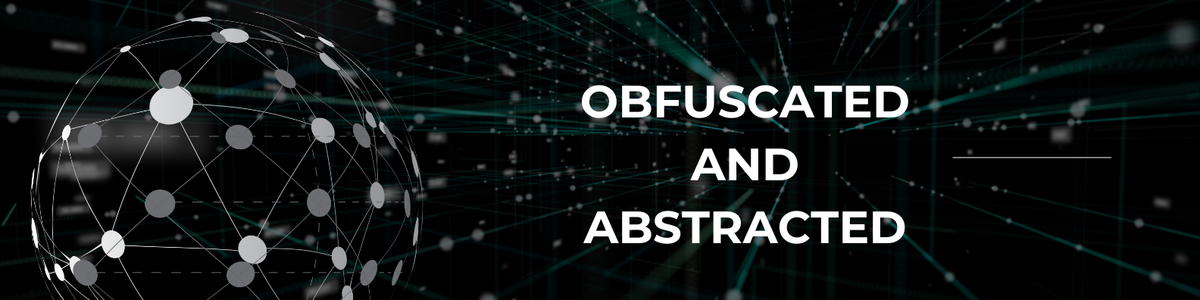
Imagine trying to fix a car with the hood welded shut. You might hear strange noises, feel sluggish acceleration, or see a warning light flash—but without access to the engine, you’re left guessing. This is the daily reality for Windows administrators, who navigate layers of abstraction and proprietary black boxes. Linux, on the other hand, hands you the keys to the shop, a full set of tools, and a transparent hood. The difference? You can’t fix what you can’t see.
Here’s why Linux’s “open hood” philosophy makes it the superior choice for system administrators who value control, clarity, and precision.
1. The Engine: Kernel and Drivers
In Linux, the kernel is the engine. You can pop the hood, inspect every piston (kernel module), and even rebuild the engine from scratch using publicly available blueprints (source code). If a driver fails, you can debug it line by line or replace it entirely.
Windows, meanwhile, locks the hood. The kernel and drivers are proprietary binaries—sealed components only Microsoft-approved mechanics can touch. When something breaks, you’re left submitting a ticket and hoping for a patch.
2. The Dashboard: System Logs
Linux logs are a mechanic’s dashboard: every warning, error, and status update is displayed in plain text under /var/log. Tools like journalctl let you replay events in real time, grep for patterns, or trace a failure to its source.
Windows logs are a cryptic LED panel. Entries are buried in proprietary .evtx files, requiring GUI tools or PowerShell scripts to decode. Troubleshooting feels like interpreting hieroglyphics blindfolded.
3. The Blueprint: File System and Configuration
Linux configurations are open blueprints. Every setting—from network rules to user permissions—is a text file in /etc or /usr. Change a service’s behavior by editing a few lines, then reload it. No secrets, no magic.
Windows configurations are locked in a vault: the Registry. This binary database is a labyrinth of keys and values, accessible only through specialized tools. Even simple tweaks risk destabilizing the system, as dependencies are invisible.
4. The Diagnostics Tool: Process Management
Linux gives you a live diagnostic feed. The /proc and /sys directories expose every process’s memory, file handles, and kernel interactions. Tools like strace let you watch system calls in real time—like attaching a sensor to a fuel line.
Windows processes are black boxes. Task Manager shows only surface-level metrics, and deep introspection requires third-party tools like Sysinternals. It’s like diagnosing engine knock with a muffler in place.
5. The Control Panel: Networking
Linux networking is a mechanic’s workbench. Configure interfaces via text files (/etc/network/interfaces), inspect packets with tcpdump, or rewrite traffic rules with iptables. Every layer is exposed and tweakable.
Windows networking is a touchscreen panel. GUI wizards and PowerShell cmdlets abstract away complexity—until you hit a driver conflict or DNS bug. Then, you’re digging through registry keys, praying for a fix.
6. The Toolbox: Package Management
Linux package managers are curated toolboxes. apt and yum fetch open-source software with dependency trees laid bare. You can audit every script, rebuild packages, or roll back updates with one command.
Windows installers are mystery boxes. .exe and .msi files scatter DLLs and registry entries like loose screws. Winget and Chocolatey help, but you’ll never fully map how software interacts—or breaks—under the hood.
7. The Security System: SELinux and Firewalls
Linux security is a transparent alarm system. SELinux policies are text files you can edit to whitelist or block specific behaviors. Firewall rules (iptables, nftables) are explicit and auditable.
Windows security is a guarded fortress. Group Policy and Defender settings are buried in GUIs or registry paths. You’re told the system is secure, but you can’t inspect—or fully trust—the locks.
8. The Owner’s Manual: Source Code
Linux comes with the factory manual. Every line of code—from the kernel to user apps—is open for inspection. If a tool breaks, you can patch it yourself. No need to wait for the vendor.
Windows is a proprietary appliance. When it malfunctions, you’re stuck reading a glossy troubleshooting pamphlet (error codes) while Microsoft holds the real manual.
Conclusion: Linux Hands You the Wrench
A mechanic wouldn’t tolerate a car they couldn’t inspect—why should system administrators? Linux’s ethos of transparency ensures that every component, from the kernel to the logs, is visible and modifiable. Windows, with its sealed hood and opaque binaries, turns administrators into passengers, hoping the dashboard warnings don’t spell disaster.
In a world where uptime, security, and performance hinge on visibility, Linux doesn’t just empower administrators—it respects them. After all, you can’t fix what you can’t see. And with Linux, you see everything.
Choose the operating system that trusts you with the keys.